Python中字符串如何查找?
在Python使用字符串的过程中,如果遇到很多的字符串,想要查找到想要的字符串有些困难。本文主要介绍Python字符串查找的几种方法:find方法、index方法、rfind方法、rindex方法。具体请看如下内容:

find方法
find方法获取值时,如果要查找的值不存在,会返回-1
str.find(str,beg=0,end=len(string))
使用实例
#stringinwhichwehavetofindthesub_string
str="Helloworld,howareyou?"
#sub_stringtofindthegivenstring
sub_str="how"
#findbysub_str
print(str.find(sub_str))
#findbysub_strwithslice:startindex
print(str.find(sub_str,10))
#findbysub_strwithslice:startindexandslice:endindex
print(str.find(sub_str,10,24))
#findasub_strthatdoesnotexist
sub_str="friend"
#findbysub_str
print(str.find(sub_str))
#findasub_strwithdifferentcase
sub_str="HOW"
#findbysub_str
print(str.find(sub_str))
输出
13
13
13
-1
-1
index方法
在获取值得索引时,如果不存在值,会报错
str.index(str,beg=0,end=len(string))
使用实例
defsecond_index(text:str,symbol:str):
"""
returnsthesecondindexofsymbolinagiventext
"""
try:
returntext.index(symbol,text.index(symbol)+1)
exceptValueError:
returnNone
if__name__=='__main__':
#These"asserts"usingonlyforself-checkingandnotnecessaryforauto-testing
print('Example:')
print(second_index("sims","s"))
assertsecond_index("sims","s")==3,"First"
assertsecond_index("findtheriver","e")==12,"Second"
assertsecond_index("hi","")isNone,"Third"
assertsecond_index("himayor","")isNone,"Fourth"
assertsecond_index("himrMayor","")==5,"Fifth"
print('Youareawesome!Alltestsaredone!GoCheckit!')
注意:
find()和index()只能找到第一个索引值。如果指定字符同时存在多个,只会输出第一个指定字符的索引值。
rfind和rindex方法用法和上面一样,只是从字符串的末尾开始查找。
以上内容为大家介绍了Python中字符串如何查找?希望对大家有所帮助,如果想要了解更多Python相关知识,请关注IT培训机构:千锋教育。
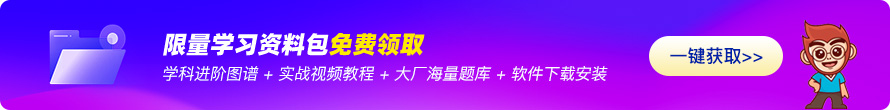
相关推荐HOT
更多>>
python如何显示中文字体
python显示中文字体的方法:在这里,你可以选择2种不同的解决方法方法一:定义声明好编码格式首先你要做的,是在打开写入文件时,声明encoding...详情>>
2023-11-12 23:32:23
python3.6怎么打包
安装pyinstaller,python安装目录下shift+右键打开cmd或者Powershell窗口输入pipinstallpyinstallerpython安装目录下\Scripts文件夹下会出详情>>
2023-11-12 22:52:29
python空格怎样设置
Python最具特色的是用缩进来标明成块的代码。我下面以if选择结构来举例。if后面跟随条件,如果条件成立,则执行归属于if的一个代码块。在Python...详情>>
2023-11-12 22:14:14
Python中区分字符与字符串吗?
python中不区分字符与字符串,与C语言相比,Python没有字符类型,只有字符串类型。推荐学习《Python教程》。Python中的字符串是用双引号或单引...详情>>
2023-11-12 21:26:38



















 京公网安备 11010802030320号
京公网安备 11010802030320号