java如何将时间戳转换为时间怎么操作
java如何将时间戳转换为时间怎么操作
推荐答案
在Java中,将时间戳(Unix时间戳)转换为可读的日期和时间是一个常见的任务。你可以使用Java的标准库来完成这个操作。下面是将时间戳转换为时间的步骤和示例代码:
1.确保时间戳的单位是毫秒。大多数情况下,Java中使用的时间戳是以毫秒为单位的,如果你的时间戳是以秒为单位的,需要将其乘以1000转换为毫秒。
long timestamp = 1632563767000L; // 以毫秒为单位的时间戳
2.使用Java标准库中的类来执行时间戳到时间的转换。
使用java.util.Date类:
import java.util.Date;
import java.text.SimpleDateFormat;
// 创建一个Date对象并传入时间戳
Date date = new Date(timestamp);
// 使用SimpleDateFormat将Date对象格式化为所需的日期和时间格式
SimpleDateFormat sdf = new SimpleDateFormat("yyyy-MM-dd HH:mm:ss");
String formattedDate = sdf.format(date);
System.out.println(formattedDate);
上述代码首先创建一个Date对象,然后使用SimpleDateFormat将其格式化为你想要的日期和时间格式。最后,将格式化后的字符串打印出来。
使用java.time包中的类(Java 8及更高版本):
import java.time.Instant;
import java.time.ZoneId;
import java.time.format.DateTimeFormatter;
// 使用Instant.ofEpochMilli()创建一个Instant对象
Instant instant = Instant.ofEpochMilli(timestamp);
// 使用DateTimeFormatter将Instant对象格式化为所需的日期和时间格式
DateTimeFormatter formatter = DateTimeFormatter.ofPattern("yyyy-MM-dd HH:mm:ss")
.withZone(ZoneId.systemDefault());
String formattedDateTime = formatter.format(instant);
System.out.println(formattedDateTime);
上述代码使用了Java 8及更高版本的java.time包中的类。它首先将时间戳转换为Instant对象,然后使用DateTimeFormatter将其格式化为指定的日期和时间格式。最后,将格式化后的字符串打印出来。
无论使用哪种方法,都可以将时间戳转换为可读的日期和时间格式。
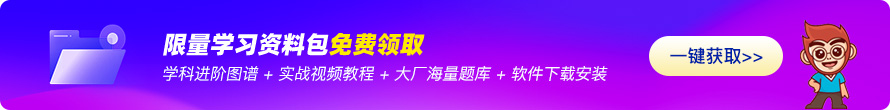





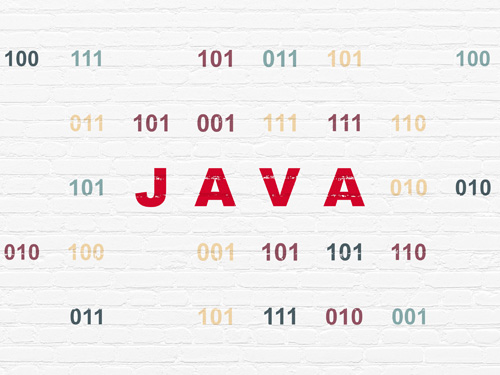









 京公网安备 11010802030320号
京公网安备 11010802030320号