Python Selenium爬取数据

最近公司有一项Python爬取数据的工作,借鉴以往的代码将爬虫重新更新并整理将现有爬虫分成几部分0.文件读取器其实文件读取和4中的文件存储是在一个部分的这里简单介绍下xls的读取defdeal_xls详情>>
2023-11-08Python要学习的一些东西

算法:算法犹如菜谱,告诉你如何完成特定的任务。从本质上说,编写计算机程序就是使用计算机能够理解的语言(如Python)描述一种算法。这种对机器友好的描述被称为程序,主要由表达式和语句组成。表达式:表达详情>>
2023-11-08python多进程与多线程的简单区分

python多进程与多线程的简单区分1、区别多进程与多线程不同在于,多进程的每一个进程都有一份变量的拷贝,进程之间的操作互不影响。2、实例importmultiprocessingimporttime详情>>
2023-11-08pythoninput在python中的使用注意

input在python中的使用注意1、函数input()接受一个参数,即要向用户显示的提示或说明,让用户知道该如何做。在这个示例中,用户将看到提示Tellmesomething,andIwillre详情>>
2023-11-08python返回函数有什么作用?

python返回函数有什么作用?本文教程操作环境:windows7系统、Python3.9.1,DELLG3电脑。1、可以看到函数log它最终的返回值是一个函数wrapper。在python中,返回函详情>>
2023-11-08python进行开发的两种方式

python进行开发的两种方式1、开发说明IDE(IntegratedDevelopmentEnvironment)集成开发环境,用于提供程序开发环境的应用程序,一般包括代码编辑器、编译器、调试器和图详情>>
2023-11-08python特征生成中字符类型有哪些?

python特征生成中字符类型有截取、字符长度和频次。一、python特征生成中字符类型1、截取当字符类型的值过多,通常可对字符类型变量做截取,以减少模型过拟合。如具体的家庭住址,可以截取字符串到城市详情>>
2023-11-08pythonpipenv的使用

python中pipenv的使用1、使用前提前提:假设我们在用户目录~下有一个项目叫my_project/我们首先进入项目目录:cd~/my_project进入项目后,如果直接执行pipenvvins详情>>
2023-11-08pythonpathlib模块的用法有哪些?

python中pathlib模块的用法有哪些?在这个世界上,人们每天都在用Python完成着不同的工作。而文件操作,则是大家最常需要解决的任务之一。使用Python,你可以轻松为他人生成精美的报表,也详情>>
2023-11-08python实现信息熵的计算代码

python实现信息熵的计算代码1、什么是信息熵?1948年香农提出了信息熵(Entropy)的概念。信息理论:1、从信息的完整性上进行的描述:当系统的有序状态一致时,数据越集中的地方熵值越小,数据越详情>>
2023-11-08Python itemgetter函数怎么用?

pythonitemgetter函数怎么用?Operator模块中也有一类函数可以作为条件过滤。首先介绍itemgetter函数。假设定义了一个f函数,f=itemgetter(2),那么如果调用f(详情>>
2023-11-08python pyqt5系统中查找文件

pythonpyqt5系统中查找文件在软件中进行查询,是比较常见的操作了,不过不同的方法在查询的效率上有所区别。就拿pyqt5中查询文件来说,我们可以选择一些星号的符号进行快速查找。同时在类的使用和文详情>>
2023-11-08python守护线程如何创建?

python守护线程如何创建?本文教程操作环境:windows7系统、Python3.9.1,DELLG3电脑。1、工作原理守护线程一般是一个等待客户请求服务器,如果没有客户提出请求,它就在那里等。如详情>>
2023-11-08python中UDP编程实现通信

python中UDP编程实现通信本文教程操作环境:windows7系统、Python3.9.1,DELLG3电脑。1、服务器端recvfrom()方法返回数据和客户端的地址与端口,这样,服务器收到数据详情>>
2023-11-08python中如何使用np.delete()方法?

python中如何使用np.delete()方法?在python列表中,如果我们想要删除一个或者连续几个元素,可以使用del()方法,在numpy数组,如果想要删除元素,可以使用numpy.delet详情>>
2023-11-08热门推荐
开发出一款能够帮助你轻松管理多个Linux服务器的工具
沸企业安全:从内部保护您的数据
热如何建立全员参与的安全文化?
热4个启用SELinux的好处,为什么你的服务器需要它?
新如何应对最新的网络攻击方式?
基于Kubernetes的容器编排技术在云计算中的应用
如何使用WAF提高网站安全性
云安全加固,使用防火墙、IDS和IPS有效保护数据安全
如何识别和预防勒索软件攻击?
掌握Python在云计算中的应用,大幅提升你的工作效率
DDoS攻击:如何防止和应对
OpenStack的使用和部署,打造自己的云计算环境!
如何有效地防范网络钓鱼攻击?
在云计算时代下,你需要学习的5个Python编程技巧!
技术干货


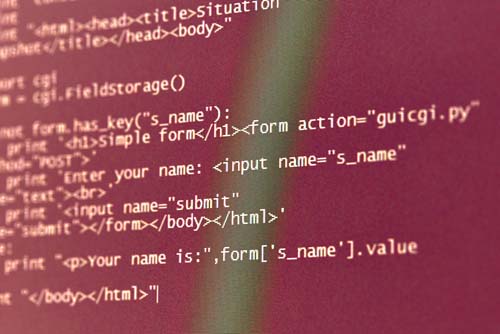




开班信息
郑州校区
- 北京校区
- 大连校区
- 广州校区
- 成都校区
- 杭州校区
- 长沙校区
- 合肥校区
- 南京校区
- 上海校区
- 深圳校区
- 武汉校区
- 郑州校区
- 西安校区
- 青岛校区
- 重庆校区
- 太原校区
- 沈阳校区
- 北京校区
- 大连校区
- 广州校区
- 成都校区
- 杭州校区
- 长沙校区
- 合肥校区
- 南京校区
- 上海校区
- 深圳校区
- 武汉校区
- 郑州校区
- 西安校区
- 青岛校区
- 重庆校区
- 太原校区
- 沈阳校区
















 京公网安备 11010802030320号
京公网安备 11010802030320号